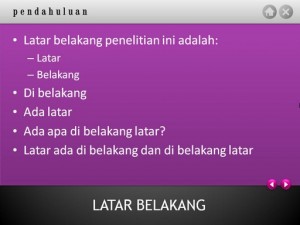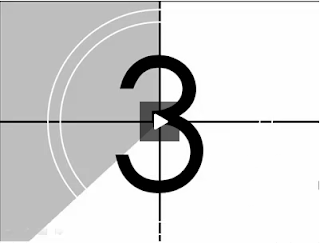PowerPoint 2007 templates are elegant
PowerPoint 2007 templates are elegant, sweet, and colored widow, er, purple.
Description:
Name: Natasha
Color: Grey, black, red
Design: Simple, elegant
Versions of PowerPoint: Microsoft PowerPoint 2007
Preview:
Download now:
NB: Fonts that I use on this template have I included the file downloaded above. If you want to use the same font with the Title slide preview this template, you must install fonts into the Windows operating system on your computer.
update:
The way to change the background on this template (using PowerPoint 2007):
Menu View> Slide Master
On the Slide Master, please change the background or other parts of the desired
If completed, you should exit this section via the menu Slide Master Slide Master> Close Master View button
Do not forget to store (save) the changes that you have done
Description:
Name: Natasha
Color: Grey, black, red
Design: Simple, elegant
Versions of PowerPoint: Microsoft PowerPoint 2007
Preview:
Download now:
- Template: Natasha - Free PowerPoint Template. Size: 330.96 kB
NB: Fonts that I use on this template have I included the file downloaded above. If you want to use the same font with the Title slide preview this template, you must install fonts into the Windows operating system on your computer.
update:
The way to change the background on this template (using PowerPoint 2007):
Menu View> Slide Master
On the Slide Master, please change the background or other parts of the desired
If completed, you should exit this section via the menu Slide Master Slide Master> Close Master View button
Do not forget to store (save) the changes that you have done
Label:
powerpoint
,
Trick and tips